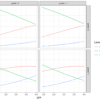Adding Images in IPython Notebook (short article)
The current article is about a problem that I had faced when started learning data analysis in the IPython notebook. The problem is about loading an image in IPython notebook so that I could present codes with better visual representation (i.e., with images).
I have searched for several solutions on different websites. Different people have reported different mechanisms and libraries in Q & A blogs. After trying different solutions I have found two possible solutions for both Python and R that works perfectly.
Python solution
Let’s first discuss the solution when running Python in the IPython notebook. We could use the Image class of IPython.display to load and display a local image in the IPython notebook.
Here, I have used the Image( ) function, where one needs to supply the filename i.e., the location path for the image file. Additionally, we can vary the width and height to adjust the image size.
#Import library
from IPython.display import Image
# Load image from local storage
Image(filename = "img1.png", width = 600, height = 300)
R Solution
Let’s next discuss the R solution for IPython notebook. For R, IRdisplay library is the best available option to load a local image.
Here, I have used the display_png( ) function, where one needs to supply the filename i.e., the location path for the image file. Additionally, we can vary the width and height to adjust the image size.
#Import library
library("IRdisplay")
# Load image from local storage
display_png(file = "img1.png", width = 600, height = 300)
I hope this would help.